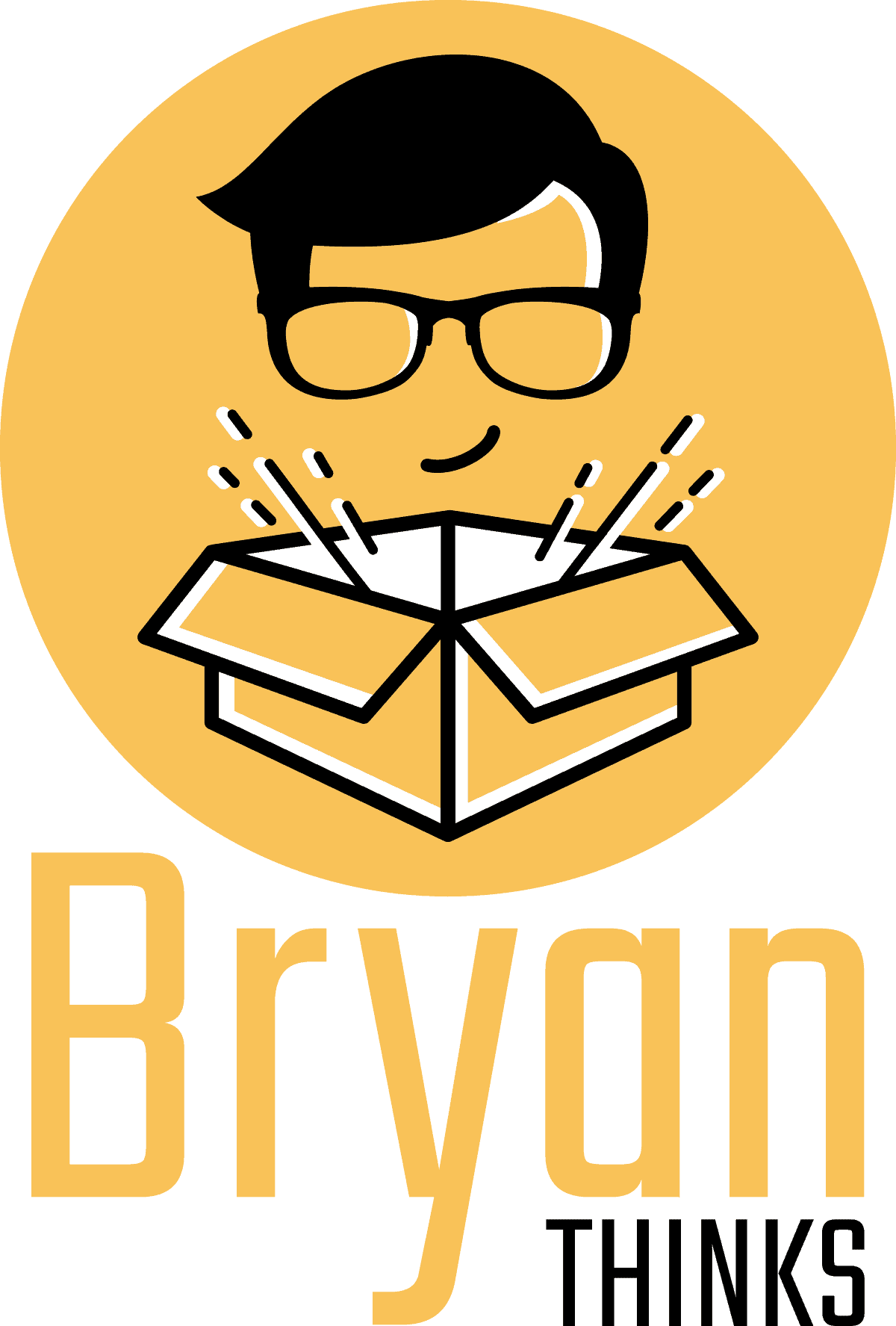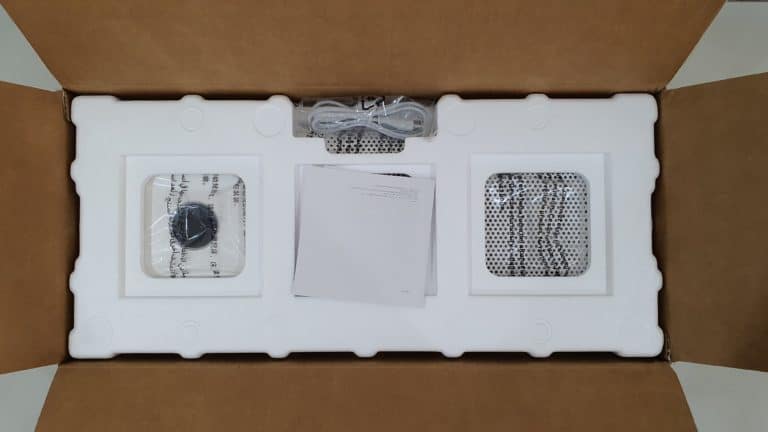We’ve all been there – you’re on location for a crucial recording session, only to find your audio gear isn’t up to the task. Or maybe you’re a content creator struggling with subpar sound that’s holding back your productions. The TASCAM Portacapture X8 promises to be the solution to these common audio headaches. I’ve had the chance to put this pocket-sized recording powerhouse through its paces, and I’m ready to share my findings.
Key Takeaways
- Versatile 8-channel portable recorder with 32-bit float recording technology
- Intuitive app-like interface with 3.5-inch color touchscreen
- Detachable large-diaphragm condenser microphones configurable for A-B or X-Y stereo recording
- Four XLR/TRS combo inputs with individual phantom power
- Functions as an 8-in/2-out USB audio interface with no drivers needed
- Specialized recording modes for podcasting, music, field recording, and more
Things to Consider Before Buying
Before you decide if the Portacapture X8 is right for you, consider:
- What type of recording scenarios do you typically encounter?
- Do you need the flexibility of multiple XLR inputs or is a simpler recorder sufficient?
- Is 32-bit float recording important for your workflow?
- Do you plan to use it as a USB audio interface as well as a standalone recorder?
- Are you comfortable with touchscreen interfaces?
- Is the price point ($499) within your budget for a portable recorder?
What’s in the Box
- TASCAM Portacapture X8 recorder
- Pair of detachable stereo condenser microphones
- Four AA alkaline batteries
- Owner’s manual and warranty information
- TASCAM ID registration guide
Audio Arsenal: Core Features
32-Bit Float Recording Technology
At the heart of the Portacapture X8 lies its 32-bit float recording capability, which fundamentally changes how you approach field recording. Traditional recorders require careful gain staging to avoid clipping or noise floor issues, but the X8’s 32-bit float technology essentially eliminates this concern. I recorded everything from whispered conversations to a thundering drum kit without touching the gain knobs, and in post-production, I could adjust levels perfectly with no degradation in audio quality. This feature alone transforms the recording experience, allowing you to focus on capturing the moment rather than constantly monitoring levels.
Intuitive Launcher Interface
TASCAM has reimagined the user experience with the X8’s Launcher system, which operates through a vibrant 3.5-inch color touchscreen. Rather than navigating complex menus, you simply tap icons for different recording scenarios – podcasting, field recording, music, voice, ASMR, or multi-track. Each mode configures optimal settings for that specific application, streamlining your workflow considerably. The interface feels remarkably similar to using a smartphone app, making the learning curve virtually non-existent even for audio novices.
Versatile Input Options
The X8 offers impressive flexibility with its four XLR/TRS combo inputs featuring TASCAM’s HDDA (High Definition Discrete Architecture) preamps. Each input has individual phantom power control, allowing you to mix and match dynamic, condenser, and ribbon microphones as needed. The included detachable stereo condenser microphones can be configured in either A-B or X-Y patterns, providing options for different stereo imaging preferences. During testing, I was particularly impressed by the preamp quality – they’re remarkably clean and transparent, with plenty of headroom even when recording loud sources.
Dual ADC Technology
Working alongside the 32-bit float recording is the X8’s dual analog-to-digital converter (ADC) technology. This clever system uses two converters per channel – one optimized for loud signals and one for quiet signals – then combines them for extraordinary dynamic range. The practical benefit became clear when recording a jazz ensemble with both whisper-quiet passages and explosive crescendos. The X8 captured every nuance without requiring any gain adjustments during the performance, something that would have been nearly impossible with conventional recorders.
USB Audio Interface Functionality
The Portacapture X8 doubles as a full-featured 8-in/2-out USB audio interface with driverless operation. This plug-and-play functionality makes it exceptionally versatile for content creators who need both field recording and studio capabilities. I tested it with several DAWs including Logic Pro and Reaper, and it performed flawlessly, with the added benefit of being able to record to both the computer and SD card simultaneously. The ability to use the onboard microphones as a USB audio source is particularly convenient for quick podcast recordings or video calls.
- 32-bit float recording eliminates concerns about setting proper levels
- Intuitive touchscreen interface with app-like operation
- Excellent preamp quality with individual phantom power
- Versatile input options for various recording scenarios
- Doubles as a USB audio interface without drivers
- Detachable microphones with configurable stereo patterns
- Wireless remote control option via Bluetooth adapter
- Relatively short battery life when using phantom power
- Touchscreen can be challenging to operate with gloves in cold weather
- No XLR outputs for professional connections
- Price point may be high for casual users
- Included AA batteries don't last long (invest in rechargeables)
- Learning all features takes time despite intuitive interface
Real-World Experience
After testing the Portacapture X8 across various recording scenarios, I’ve developed a comprehensive understanding of its capabilities for content creation. My primary purpose for purchasing the X8 was for ASMR production, an area where this recorder truly excels.
The dedicated ASMR mode has proven incredibly intuitive, allowing me to visually monitor left and right channel audio levels just as human ears would perceive them. This visualization makes creating immersive binaural experiences much more straightforward than with traditional recording setups. While the X8 supports 32-bit float recording technology (which theoretically eliminates the need for gain adjustment), I still found myself fine-tuning gain levels to achieve optimal results for ASMR’s delicate sound requirements.

The build quality presents an interesting trade-off. The X8’s body is primarily plastic rather than all-metal construction, making it lighter than expected when first handling it. While this initially felt different from what I anticipated, the weight remains perfectly acceptable for a portable device, and the plastic construction is actually quite robust. The lighter weight is particularly beneficial during extended handheld recording sessions.
For post-processing, I’ve been using Audacity to edit recordings, removing background noise such as computer fans and air conditioning. The level of detail captured by the X8 is remarkable – I uploaded a keyboard typing sound demonstration to YouTube that showcases the recorder’s ability to capture subtle sonic textures. When comparing the X8’s ASMR recording capabilities against other microphones like the DJI Mic 2 and Rode VideoMicro, the X8 consistently delivers richer detail and more immersive stereo imaging.
The included detachable condenser microphones (which feature 14.6mm large-diaphragm capsules) provide a significant advantage for ASMR recording. While these microphones are somewhat delicate and require careful handling, they capture incredibly nuanced sounds when properly positioned. I’ve experimented with both X-Y and A-B stereo configurations, finding that each has its advantages depending on the specific ASMR trigger sounds being recorded.
Setting up the X8 initially required some learning time – installing the SD card, formatting, connecting to a computer for file transfers, updating firmware, adjusting the built-in speaker, and connecting to other devices like my Osmo Pocket 3 and Samsung S24 Ultra. However, once familiar with the workflow, the touchscreen interface makes operation relatively straightforward.
Before purchasing, I debated between the TASCAM Portacapture X8, X6, Zoom H4, and H6. I ultimately chose the X8 despite its higher price point (approximately double the Zoom models and 25% more than the X6) because of its superior recording capabilities and future-proofing features. While I’m not currently utilizing all four XLR/TRS inputs and eight recording tracks, having this expandability for future projects provides valuable flexibility.
Alternative Options
| Feature | TASCAM Portacapture X8 | Zoom H8 | Zoom H6 | TASCAM Portacapture X6 |
|---|---|---|---|---|
| Channels | 8 (6 inputs + stereo mix) | 12 (8 inputs + stereo mix) | 6 (4 inputs + stereo mix) | 6 (4 inputs + stereo mix) |
| Bit Depth | 32-bit float/24-bit/16-bit | 24-bit | 24-bit | 32-bit float/24-bit/16-bit |
| Sample Rate | Up to 192kHz | Up to 96kHz | Up to 96kHz | Up to 192kHz |
| Display | 3.5″ color touchscreen | 2.4″ color LCD | Small LCD | Smaller touchscreen than X8 |
| Mic Design | Detachable stereo mics | Modular capsule system | Modular capsule system | Similar to X8 but fewer options |
| Battery Life | ~11 hours (no phantom power) | ~10 hours | ~20 hours | Similar to X8 |
| Price Range | $499 | $399 | $299 | Lower than X8 |
Zoom H8: The Modular Alternative
The Zoom H8 takes a different approach with its modular design, allowing you to swap different microphone capsules depending on your recording needs. It offers more physical inputs than the X8 but lacks 32-bit float recording. The interface is less intuitive, relying on a combination of physical buttons and a smaller screen. The H8 excels for users who need maximum input flexibility and prefer physical controls over touchscreen operation, though its sound quality doesn’t quite match the X8’s pristine preamps.
Zoom H6: The Budget-Friendly Option
While older technology, the H6 offers excellent battery life (around 20 hours compared to the X8’s 11 hours) and a more affordable price point. Its modular design is similar to the H8 but with fewer features. The H6 is a good choice for users who prioritize battery life and budget over advanced features like 32-bit float recording and touchscreen operation.
TASCAM Portacapture X6: The Compact Sibling
As a more compact and affordable alternative to the X8, the X6 maintains most of the core features including 32-bit float recording but with fewer inputs and a smaller screen. It’s ideal for users who want the modern recording technology of the X8 in a more compact and affordable package.
What Others Are Saying
The Portacapture X8 has generated significant buzz in the audio recording community. Users consistently praise its intuitive interface and the game-changing nature of 32-bit float recording. The preamp quality receives frequent positive mentions, with many users comparing it favorably to much more expensive equipment.
However, some users have noted that the touchscreen, while responsive, can occasionally be finicky in extreme weather conditions. A few have mentioned that the plastic construction, while keeping the weight down, doesn’t feel as robust as some competing metal-bodied recorders. The battery life with phantom power enabled is another common point of feedback, with many users recommending rechargeable batteries for regular use.
The Verdict
The TASCAM Portacapture X8 represents a significant evolution in portable audio recording. Its combination of 32-bit float recording technology, intuitive interface, and versatile functionality makes it an exceptional tool for a wide range of recording applications. The ability to record without worrying about levels, coupled with excellent preamp quality and the bonus of USB audio interface functionality, creates a compelling package.
While the price point places it in the mid-to-high range for portable recorders, the value proposition is strong considering the features and sound quality. The X8 is particularly well-suited for content creators, field recordists, and musicians who need professional-quality audio in a portable package.
Perfect for:
- Podcasters and content creators needing high-quality field recording
- Musicians capturing rehearsals, performances, and song ideas
- Field recordists and sound designers
- Videographers requiring superior audio for video production
- Anyone who values simplicity and quality in their recording workflow
Frequently Asked Questions
How long does the battery really last?
Battery life varies significantly depending on your usage. With the included microphones and no phantom power, you can expect about 10-11 hours from alkaline batteries. When using phantom power for external condenser microphones, this drops to around 5-6 hours. Lithium batteries can nearly double these times, making them a worthwhile investment for field recording.
Can I use it while it’s charging?
Yes, the Portacapture X8 can operate while connected to USB power, either from a computer or a USB power adapter. This makes it ideal for longer recording sessions where battery life might be a concern.
How does the 32-bit float recording actually work in practice?
The 32-bit float recording essentially gives you an enormous dynamic range that exceeds what’s physically possible in analog audio. This means you can record without setting input levels and fix any issues in post-production. If audio is too quiet, you can boost it without introducing noise; if it’s too loud, you can reduce it without clipping artifacts.
Is the touchscreen responsive enough for quick adjustments?
The touchscreen is generally quite responsive and intuitive. It’s comparable to a smartphone in terms of responsiveness, though it can be challenging to operate with gloves in cold weather. The launcher interface makes common operations very straightforward.
How does it compare to other recorders in terms of sound quality?
The preamp quality is excellent – clean, transparent, and with plenty of headroom. In blind tests, many would be hard-pressed to distinguish recordings made with the X8 from those made with much more expensive equipment. The 32-bit float recording also ensures you’re capturing the best possible quality regardless of level settings.
Can I monitor the audio while recording?
Yes, the X8 features both a headphone output and a small built-in monitor speaker. The headphone amp provides plenty of volume for monitoring in noisy environments, and there’s zero latency when monitoring directly from the inputs.
How much recording time do I get on an SD card?
Recording time depends on the format and number of channels. As a rough guide, a 32GB card will give you approximately 30 hours of stereo recording at 24-bit/48kHz. When recording in 32-bit float or with multiple channels, this time is reduced proportionally.
Does it work well as a USB microphone for video calls?
Yes, the X8 functions excellently as a high-quality USB microphone for video calls, podcasting, or streaming. The ability to use the onboard microphones or connect external mics gives you flexibility for different scenarios, and the sound quality is vastly superior to typical computer microphones.
Can I control it remotely?
With the optional AK-BT1 Bluetooth adapter, you can control the X8 remotely using the free Portacapture Control app for iOS and Android. This is particularly useful for situations where you need to place the recorder in a location that’s not easily accessible during recording.
Is there a way to mount it on a camera?
Yes, the X8 features both a tripod mount on the bottom and a cold shoe mount on the back, making it easy to attach to cameras or tripods. For optimal camera mounting, TASCAM offers an optional camera mount kit.