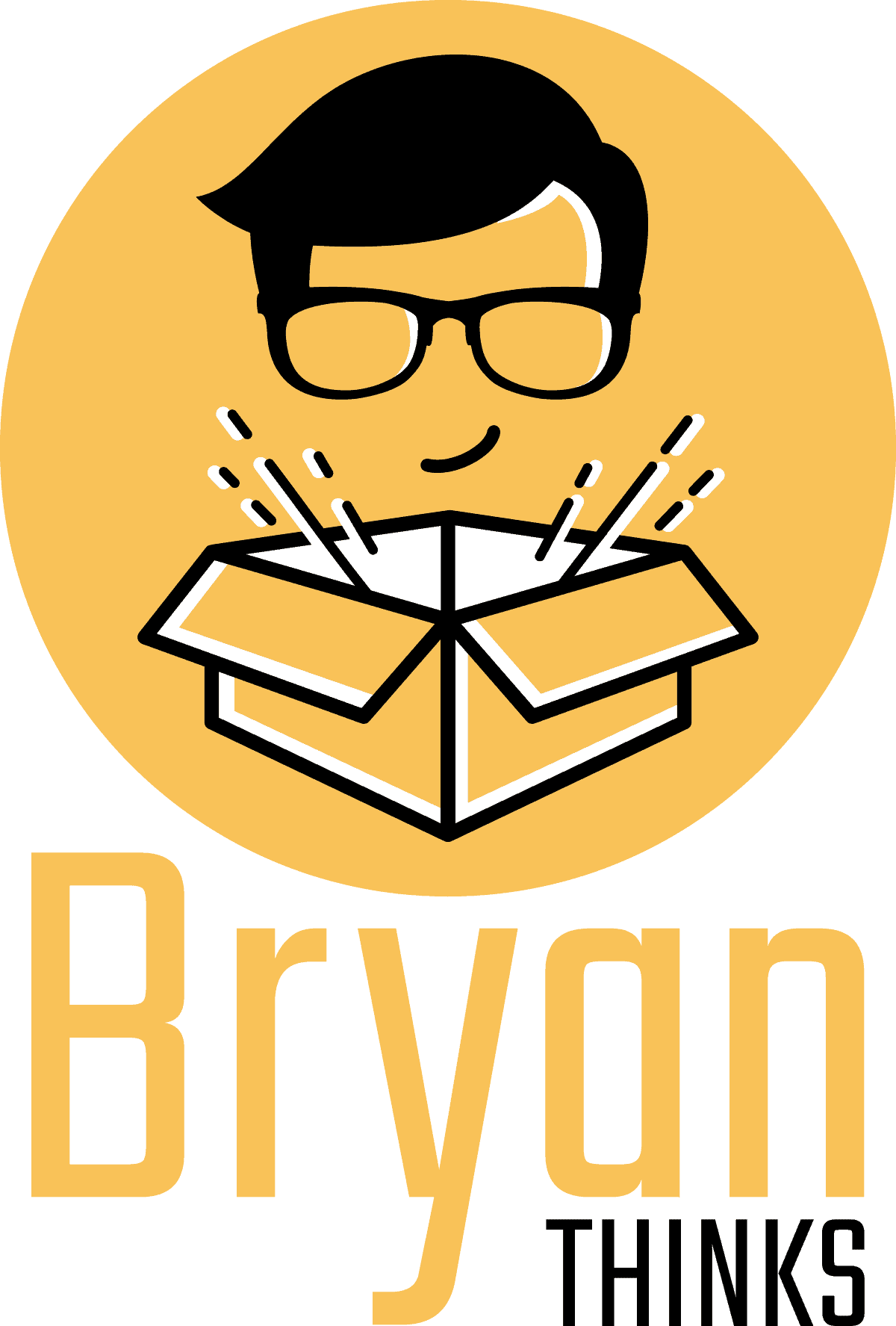The DJI Osmo Pocket 3 just got even better with its latest firmware update (v01.06.08.04) released in March 2025. This update introduces several exciting new features that significantly enhance the camera’s capabilities, with Med-Tele mode and breathing compensation being the standout additions. In this comprehensive guide, I’ll walk you through these new features, explain how to access them, and share some insights on how they can improve your footage.
How to Update Your DJI Osmo Pocket 3 Firmware
Before diving into the new features, let’s make sure your Osmo Pocket 3 is running the latest firmware. Here’s a step-by-step guide to updating:
- Power on your Osmo Pocket 3 by either rotating the touchscreen clockwise or pressing the Shutter button.
- Prepare your smartphone by ensuring both Wi-Fi and Bluetooth are enabled.
- Launch the DJI Mimo app on your smartphone and connect to your Osmo Pocket 3.
- Look for the update notification at the top of the home screen. If you don’t see it immediately, try refreshing the app or checking the device settings section.
- Tap on the notification and select “Install” to begin the update process.
- Wait for the update to complete. Make sure not to disconnect or power off your device during this process.
If you encounter connection issues during the update process, try these troubleshooting steps:
- Restart both your Osmo Pocket 3 and the DJI Mimo app
- Check if your Pocket 3 needs to be switched to 2.4GHz frequency in its settings
- Ensure your smartphone’s Wi-Fi is functioning properly
- If you’ve changed the Wi-Fi password, try turning your phone’s Wi-Fi off and on again
Med-Tele Mode: A Game-Changer for Zoom Quality
What is Med-Tele Mode?
Med-Tele mode (Medium-Telephoto) is one of the most significant additions to the Osmo Pocket 3. This feature provides a 2x magnified view, equivalent to a 40mm focal length, while maintaining full 4K resolution. Unlike standard digital zoom that simply crops and enlarges the image (often resulting in quality loss), Med-Tele mode leverages the camera’s full sensor capabilities to deliver superior image quality at this magnification level.
The Hidden Requirements for Med-Tele Mode
Here’s where many users (myself included) get stuck: Med-Tele mode has specific requirements to appear in your camera interface. After spending considerable time troubleshooting, I discovered that:
- Med-Tele mode only works with the Normal color profile
- It will not appear when using D-Log M or HLG color profiles
This limitation isn’t immediately obvious, which is why many users report not being able to find the feature after updating.
How to Access Med-Tele Mode
Once you’ve updated your firmware, follow these steps to access the Med-Tele mode:
- Ensure your Osmo Pocket 3 is in Video mode
- Check that your color profile is set to “Normal” (not D-Log M or HLG)
- Look for the “<>” icon at the bottom of your screen
- Tap this icon to toggle Med-Tele mode on or off
Limitations of Med-Tele Mode
While Med-Tele mode offers significant benefits, it does come with a few limitations:
- Maximum ISO is limited to 1600 when using this mode
- ActiveTrack feature is not supported in Med-Tele mode
- You must stop recording before toggling Med-Tele mode on or off
- Only compatible with the Normal color profile
Benefits Over Standard Digital Zoom
The advantages of Med-Tele mode compared to standard digital zoom are substantial:
- Maintains full 4K ultra-high-definition resolution
- Significantly enhances image resolution and clarity
- Preserves more texture details and overall image quality
- Provides a cleaner 2x zoom equivalent to a 40mm focal length
- Reduces the pixelation and quality loss typically associated with digital zoom
Breathing Compensation: Smooth Focus Transitions
Understanding Focus Breathing
Focus breathing is a phenomenon where the field of view changes slightly when adjusting focus. On the Osmo Pocket 3, this was particularly noticeable when the camera hunted for focus or when manually adjusting focus between subjects at different distances. The effect could be distracting and sometimes even create a nauseating effect for viewers.
How Breathing Compensation Works
The new breathing compensation feature electronically corrects these changes in the field of view caused by shifts in focus distance during recording. It works by slightly cropping the image and dynamically adjusting this crop as the focus changes, creating a more consistent field of view throughout focus transitions.
Enabling Breathing Compensation
To use breathing compensation:
- Navigate to your camera settings
- Find the “Breathing Compensation” option
- Toggle it on
Once enabled, you’ll notice smoother, more natural-looking focus transitions, especially when doing focus pulls or tracking moving subjects at varying distances.
When to Use Breathing Compensation
Breathing compensation is particularly useful in scenarios such as:
- Interviews where you might need to rack focus between subjects
- Product shots where you’re moving from close-up details to wider views
- Action sequences where subjects move toward or away from the camera
- Any situation where focus changes might otherwise create distracting shifts in composition
Additional Features in the v01.06.08.04 Update
While Med-Tele mode and breathing compensation are the headliners, this firmware update also introduces several other valuable improvements:
D-Log M (10-bit) Color in Webcam Mode
You can now use the D-Log M 10-bit color profile when using your Osmo Pocket 3 as a webcam. This provides increased color depth and dynamic range for streaming or video calls, giving you more flexibility in post-processing if you’re recording your streams.
Background Download Functionality
The updated DJI Mimo App now supports background downloads, allowing you to continue browsing and using other app features while your files transfer from the Pocket 3 to your smartphone.
Video Screenshot Feature
With the updated DJI Mimo App (v2.2.0/v2.2.2), you can now take screenshots from your videos and save them as either static photos or live photos. This makes it easy to extract high-quality still images from your footage without using third-party applications.
Real-World Applications
Med-Tele Mode Use Cases
The Med-Tele mode excels in several shooting scenarios:
- Portrait photography: The 40mm equivalent focal length is ideal for flattering portraits
- Detail shots: Capture product details or environmental elements without physically moving closer
- Street photography: Maintain some distance from subjects while still getting a close-up frame
- Architectural details: Isolate interesting elements of buildings or structures
- Nature videography: Get closer to wildlife without disturbing them
Breathing Compensation Benefits
The breathing compensation feature particularly shines in:
- Interview settings: Maintain consistent framing when switching focus between interviewer and subject
- Follow focus shots: Create cinematic focus pulls without distracting field-of-view changes
- Product demonstrations: Smoothly transition focus between different parts of a product
- Vlogging: Maintain consistent composition when the camera refocuses between you and background elements
Final Thoughts
The addition of Med-Tele mode and breathing compensation to the DJI Osmo Pocket 3 represents a significant enhancement to an already impressive camera. These features address some of the most common requests from users and demonstrate DJI’s commitment to improving their products through firmware updates.
Remember that to access Med-Tele mode, you must be using the Normal color profile—a small but crucial detail that can save you considerable frustration. The breathing compensation feature, meanwhile, works across all color profiles and shooting modes, making it a versatile addition to your filmmaking toolkit.
With these new capabilities, the Osmo Pocket 3 continues to solidify its position as one of the most versatile and powerful compact cameras on the market, suitable for everything from casual vlogging to more serious filmmaking projects.
Have you tried these new features yet? I’d love to hear about your experiences in the comments below!