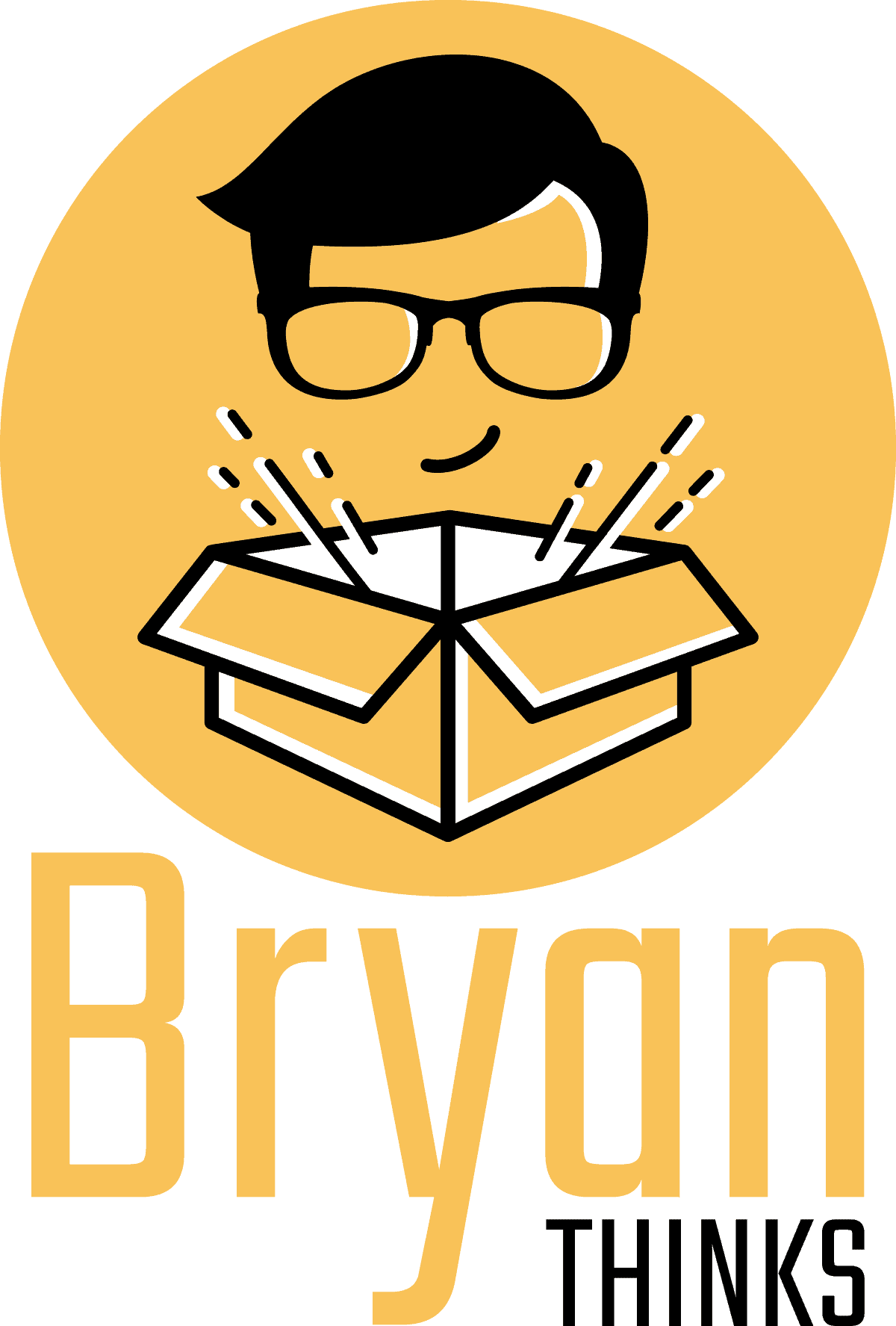Picture this:
You’re out for a walk, your phone is bulky in your pocket, and you spot the perfect shot of your pet doing something hilarious, but by the time you fumble with your phone or heavy action cam, the moment’s gone. Or maybe you want to capture your daily adventures or vlog on the move, without feeling like you’re hauling a pile of gear everywhere. The DJI Osmo Nano promises to solve these everyday filming headaches with a truly pocketable, wearable action cam. After weeks of using the Nano for travel, quick b-roll, and daily recording, here’s what it’s really like, and who should (or shouldn’t) grab one.
Key Takeaways
- Ultra lightweight wearable action camera (52g) with modular magnetic design
- Shoots up to 4K 60fps, D-Log M 10-bit for pro-grade video
- Built-in 64GB or 128GB storage; microSD card for backup only
- Versatile mounting accessories; strong magnets hold secure
- USB-C charging, Vision Dock for fast data transfer
- Typically more budget-friendly than Insta360 alternatives
- Ideal for travelers, vloggers, and casual creators
- Not suitable for hardcore action sports or long, uninterrupted takes due to overheating
Things to Consider Before Buying
- Do you need a tiny, wearable camera you can clip to almost anything?
- Are you happy with internal storage, or do you require unlimited expandability like traditional SD-based action cams?
- Will your shoots be mostly short clips or long, continuous sessions?
- Do you want post-production flexibility (D-Log M), or ready-to-share footage out of camera?
- Are you planning to use this for hardcore sports, or mostly for travel and daily memories?
- Is quick file review important on the go (requires Vision Dock)?
- Is budget a concern? The Nano is often significantly cheaper than leading alternatives.
What’s in the Box
- DJI Osmo Nano camera
- Magnetic mounting accessories (clips, protection cover, etc.)
- Vision Dock with USB-C connection
- USB-C cable
- Quick start guide and warranty info
Features
Lightweight, Modular Design
Honestly, the size and weight are what sold me on the DJI Nano. At 52 grams, it’s as light as my thumb and so discreet that I can clip it to a shirt, helmet, or fitness band and totally forget it’s there. For pet clips, unboxings, or fast fitness shots, giant cameras just get in the way. Even my phone plus gimbal turns casual shooting into a big production. With Nano, it’s subtle and effortless.
The modular magnetic system lets me mount it almost anywhere, hats, straps, bands, and even creative spots for truly unique angles. Despite looking delicate, the body and magnets are strong, and the included protection cover saved mine after a chest-strap mishap during badminton.
File Management & Storage
Unlike most action cams, you can’t record straight to an SD card. Every clip goes to internal storage, either 64GB or 128GB, your choice. The microSD slot is backup-only: if you run out of space mid-shoot, pop the Nano onto its Vision Dock, slide in an SD card, and transfer files directly. Later, plug the Dock to your computer via USB-C for instant access. If you shoot long clips or travel, get the bigger storage. It’ll save you lots of frustration.
Battery & Charging
The Nano’s rated for up to 90 minutes of continuous 4K, but in practice it’s highly dependent on resolution and environment. In my own tests:
- 4K 60fps (HorizonBalancing on): Overheated after 13m 37s (battery at 67%)
- 1080p 60fps: Lasted 36m 48s before overheating, battery at 17%
High temperatures and higher resolutions cut your recording time, so plan for breaks. Charging with USB-C is quick, you’ll reach ~90% fast, but the last 10% and full Vision Dock charge takes much longer. Battery status is visible on both the camera and in the app. DJI recommends managing partial charges for best long-term battery health, and never storing fully drained for extended periods.
Shooting Modes, Stabilization, and Presets
- Most of my scenes are shot in 4K 60fps, horizon balancing enabled for daily filming.
- For casual sports or jogging, I use anti motion blur for smoother, sharper results.
- In low light and supernight mode, RockSteady stabilization is the only option.
- Indoors, 25fps with anti motion blur helps avoid flicker from lighting.
- The camera menu lets you quickly toggle between stabilization modes: off, RockSteady, or HorizonBalancing.
- Pre-record mode saves moments before you hit record, handy for sudden action or overheating.
- Custom button mapping and presets streamline switching modes.
Audio
Built-in mic covers basic voice recording. It won’t rival pro lavs or external recorders, but it’s more than good enough for travel, vlogging, and quick interviews, especially if you’re speaking close to camera.
Real-World Experience
I’ve used Nano for all sorts of quick recording, pet moments, travel vlogs, fitness sessions, and backup angles for shooting with my Pocket 3. The biggest win is just how easy and fast it is to clip on and start filming. No more setting up giant tripods or balancing heavy gear. I even chased my cat around the house and filmed unplanned outdoor walks without it feeling staged.
Where Nano really shines is subtlety and convenience. Mounting options are endless, and build quality has survived a drop in a badminton session, just don’t skip the protection cover. For everyday creators and those who want to keep their camera small and out of the way, it’s unmatched.
Still, some limitations are hard to ignore. Overheating is real if you push it with high-res, long takes. You can’t review clips straight from the camera without attaching the Vision Dock, which slows you down. In chest or cap mounts, fast movement still causes blur, even with anti motion blur enabled. Storage is capped, buy the larger model if you shoot a lot.
Nano is a great secondary camera or backup angle for wider setups, and perfect for travel memories, quick b-roll, and social clips.
Pros and Cons
- Ultra Portable Design
- Magnetic Mounting Flexibility
- Excellent Stabilization
- Custom Buttons & Presets
- 4K & D-Log M Quality
- Anti Motion Blur for Action
- Overheating Limits
- Playback Requires Vision Dock
- Limited Stabilization in SuperNight
- Chest/Cap Mount Jitter
Alternative Options
| Feature | DJI Osmo Nano | Insta360 GO Ultra | Insta360 GO 3S |
|---|---|---|---|
| Weight | 52g | 54g | 39g |
| Max Video | 4K 60fps | 4K 30fps/2.7K 60fps | 2.7K 30fps |
| Stabilization | HorizonBalancing/RockSteady | FlowState | FlowState |
| Storage | 64/128GB internal, microSD backup | Internal + microSD | Internal + microSD |
| Magnet Mount | Yes | Yes | Yes |
| Price Range | Budget-Friendly | Premium | Mid-Range |
Insta360 GO Ultra: The Smart Feature-Rich Rival
Insta360’s GO Ultra is packed with creative tools, advanced stabilization, and AI editing. It also comes with waterproofing, extra mounting options, and effects like “invisible selfie stick.” All those perks do make it cost noticeably more, but for creators craving automation and creative filters, GO Ultra is the top-tier alternative.
Insta360 GO 3S: The Versatile Daily Cam
The Insta360 GO 3S is lighter and features a similar form factor, making it the Nano’s closest rival for day-to-day ease. GO 3S shines with flexible mounting, a great companion app, and high portability. Its lower max video resolution means slightly less detail, but for everyday moments, it’s neck and neck with the Nano, just at a mid-range price.
What Others Are Saying
Camera enthusiasts and reviewers appreciate the Nano for its value, slim design, and how easy it is to use every day. The camera’s light weight and magnetic system earn constant praise for being genuinely practical, especially for travel and pet owners who want quick clips without a hassle. Many agree it’s one of the most affordable ways to get into wearable video.
However, some frustrations come up repeatedly: overheating limits long 4K recording, needing the Vision Dock for file review feels clunky, and in fast motion or chest/cap mounting, blur and jitter aren’t fully solved. Some wish for SD card expandability and robust action cam durability, but most regular users find the feature trade-offs fair at this price.
Travelers, students, and pet parents especially love having a grab-and-go camera for spontaneous moments. If you want pro sports footage or record hours at a time, though, reviewers suggest springing for higher-end options.
The Verdict
The DJI Osmo Nano succeeds as a genuinely useful, ultra-portable action camera for travel, vlogging, and daily use. Its lightweight design and flexible magnet mounts make filming quick and easy, while built-in storage and straightforward controls are a win for everyday creators. Overheating and limited SD card support are its biggest drawbacks; hardcore action shooters and all-day vloggers may want more robust options.
For anyone looking for a simple, budget-friendly secondary camera or an easy way to capture memories on-the-go, the Nano delivers where it counts.
Perfect for:
- Travelers looking for something pocketable and easy
- Vloggers needing a backup camera
- Pet owners and casual creators
- Budget buyers who want pro-grade stabilization without paying for every feature
Skip it if:
- You need unlimited recording or true waterproofing
- You’re a hardcore action sports fan
- You already own a similar camera
Frequently Asked Questions
Can I record directly to a microSD card?
No, all recordings go first to internal storage; microSD is only for backup via the Vision Dock.
How long can I shoot continuously?
Expect up to 90 minutes at lower resolutions, but overheating limits 4K 60fps to 10–15 minutes per take.
Does the Nano support live streaming?
Native support is limited; check for app updates and third-party solutions.
Is the camera waterproof?
Basic water resistance only. For serious water sports, Insta360 alternatives are a better fit.
Can I review footage straight on the camera?
No, you need to attach the Vision Dock to review or transfer files.
Is it worth upgrading to 128GB?
Yes, if you travel, film longer clips, or don’t want the hassle of offloading files on the go.
Does it work with DJI Mimo app?
Yes, setup, firmware updates, and basic controls are handled via the mobile app.